As i set up a Windows Deployment Server in our Company and wanted to test the unattended Installation of Applications i had a big annoying Problem: Everytime i wanted to test a new unattended Setup i had to install the whole Operating System and wait for Apps installation to see if they work. Or if i simply changed one parameter in an Application and wanted to test this i had to wait about half an hour for OS Installation.
Without searching alot i found a valuable Resolution for this very time-consuming Problem:
- In Deployment Workbench (BDD2007) create a new Build (i.e. ApplicationsOnly)
- Right Click on the new Build select
Propertiesand change toTask Sequence - Now delete every Group and Step exept
State Restore,Gather local only and Install Applications - Click on State Restore and go to Options. Remove the Condition Line marked in Screenshot.
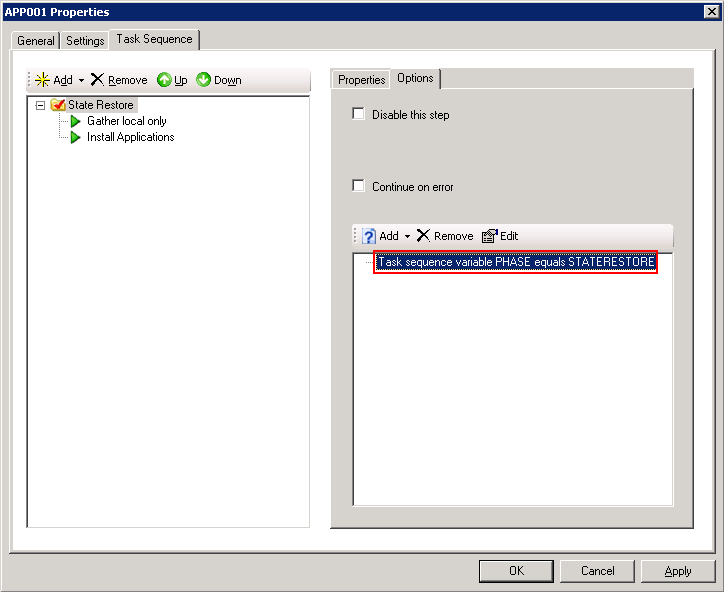
- On Client Computer type in cmd: cscript \__scripts_LiteTouch.vbs_
- As migration type choose
Refresh this computer - Then you have to enter some information (ComputerName, Domain etc.) You can leave domain blank and
Join a workgroup, because we just install applications - On next Screen
Do not back up the existing computer - Then choose the Build you created before (i.e ApplicationsOnly)
- On next Page you can select Applications you want to test.
- Then you have to enter some
credentialsto connect the Share on which the Applications lie - Click
Beginand watch the Errors of the Applications 😉
Total Cost of this Procedure depending on Applications (10 Min) VS. Deployment of whole OS and Apps (30-45 Min)
Note:
I’ve seen the phenomen, that some applications work on the ApplicationsOnly build and not on the Full XP SP2 build and vice-versa.
e.g MS Office 2003: In ApplicationsOnly build you have to call it via pro11.msi TRANSFORMS=*.mst and in XP SP2 build setup.exe TRANSFORMS=*.mst