Update
Gemäss diversen Problemen mit der Weiterleitung via /dsm habe ich den Beitrag abgeändert, so dass eine Subdomain verwendet wird z.B https://ds.domain.tld
Damit sollte es auch keine Konflikte mit den Apache Konfigurationen für PhotoStation etc. mehr geben.
Wer mit eingeschränkten Möglichkeiten im Internet unterwegs ist (z.B vom Firmennetzwerk aus oder Internetcafe) bei dem die Mangement Ports der Synology Diskstation (http:5000 und https:5001) gesperrt sind aber dennoch auf seine Diskstation zugreifen möchte kann dies via Reverse Proxy einfach bewerkstelligen. Dazu wird der eingebaute Apache Webserver in Kombination mit dem Modul mod_proxy verwendet. Auf diese Weise können alle Dienste, welche einen anderen Port als http/80 oder https/443 verwenden angeboten werden.
Ich habe ein ganz einfaches Script geschriben, dass die nötigen Schritte vornimmt.
Damit der Reverse Proxy eingerichtet werden kann muss die Webstation aktiviert sein.
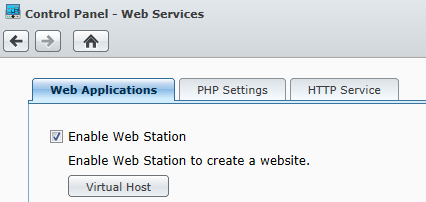 Danach via SSH auf die Diskstation einloggen und folgendes in der Console ausführen
Danach via SSH auf die Diskstation einloggen und folgendes in der Console ausführen
1
2
3
|
wget -O install_reverseProxy.sh https://www.irbe.ch/synology-diskstation-reverse-proxy-fur-management/Synology_reverseProxy.sh
chmod +x install_reverseProxy.sh
nano install_reverseProxy.sh
|
⚠️ Bei der Variable URL die eigene eintragen
Nano Editor schliessen mit Ctrl + X, danach y drücken zum überschreiben und mit Enter den Pfad bestätigen und Script starten mit
1
2
|
./install_reverseProxy.sh
rm install_reverseProxy.sh
|
Source Code des Scripts
1
2
3
4
5
6
7
8
9
10
11
12
13
14
15
16
17
18
19
20
21
22
23
24
25
26
27
28
29
30
31
32
33
34
35
|
#!/bin/sh
#You must change this Variable to suit your Hostname
#----------------------------------------------------
URL="ds.irbe.ch" #The main URL of the site
#----------------------------------------------------
#Normally you do not have to change these variables
ReverseProxyFile="/usr/local/etc/reverse_proxy.conf" #Path to the ReverseProxyFile
config="/etc/httpd/sites-enabled-user/httpd-ssl-vhost.conf-user"
apache="httpd -k"
#Create the Reverse Proxy File
echo "
<IfModule !proxy_module>
LoadModule proxy_module modules/mod_proxy.so
LoadModule proxy_connect_module modules/mod_proxy_connect.so
LoadModule proxy_http_module modules/mod_proxy_http.so
</IfModule>
NameVirtualHost *:443
<VirtualHost *:443>
ServerName $URL
SSLEngine On
SSLProxyEngine On
ProxyRequests Off
ProxyVia Off
<Proxy *>
Order deny,allow
Allow from all
</Proxy>
ProxyPass / https://localhost:5001/
ProxyPassReverse / https://localhost:5001/
</VirtualHost>
" > $ReverseProxyFile
#Include the Reverse Proxy File in the main apache config file
echo "include $ReverseProxyFile" >> $config
#Restart the apache service
$apache restart
|
Nun kann der Diskstation Manager via https://ds.domain.tld aufgerufen werden
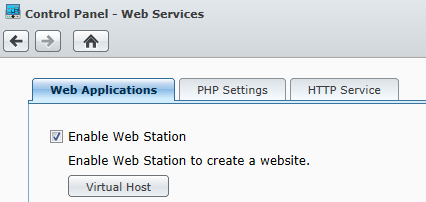 Danach via SSH auf die Diskstation einloggen und folgendes in der Console ausführen
Danach via SSH auf die Diskstation einloggen und folgendes in der Console ausführen